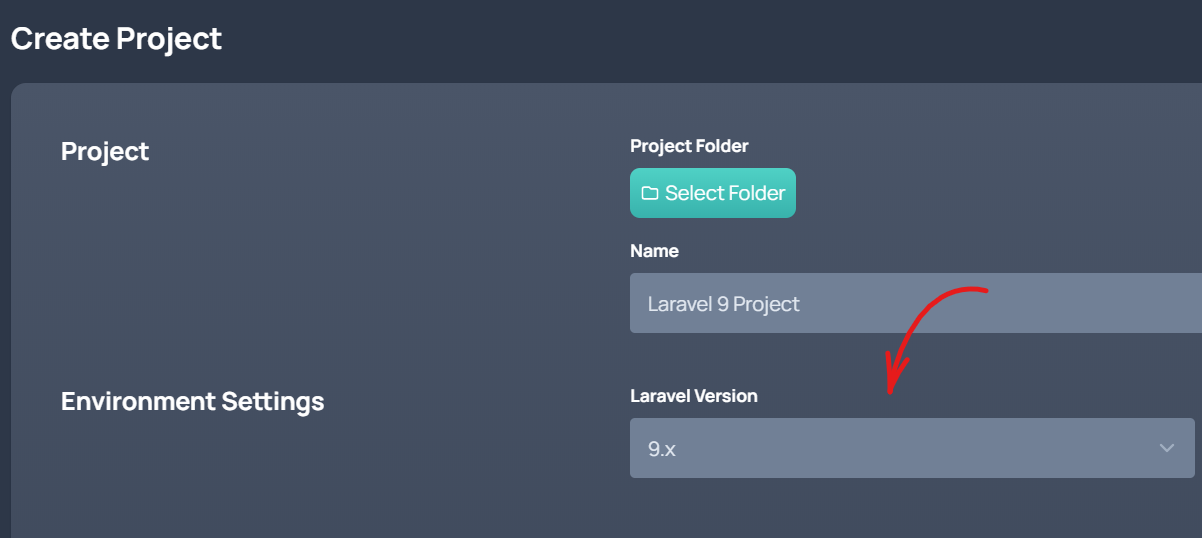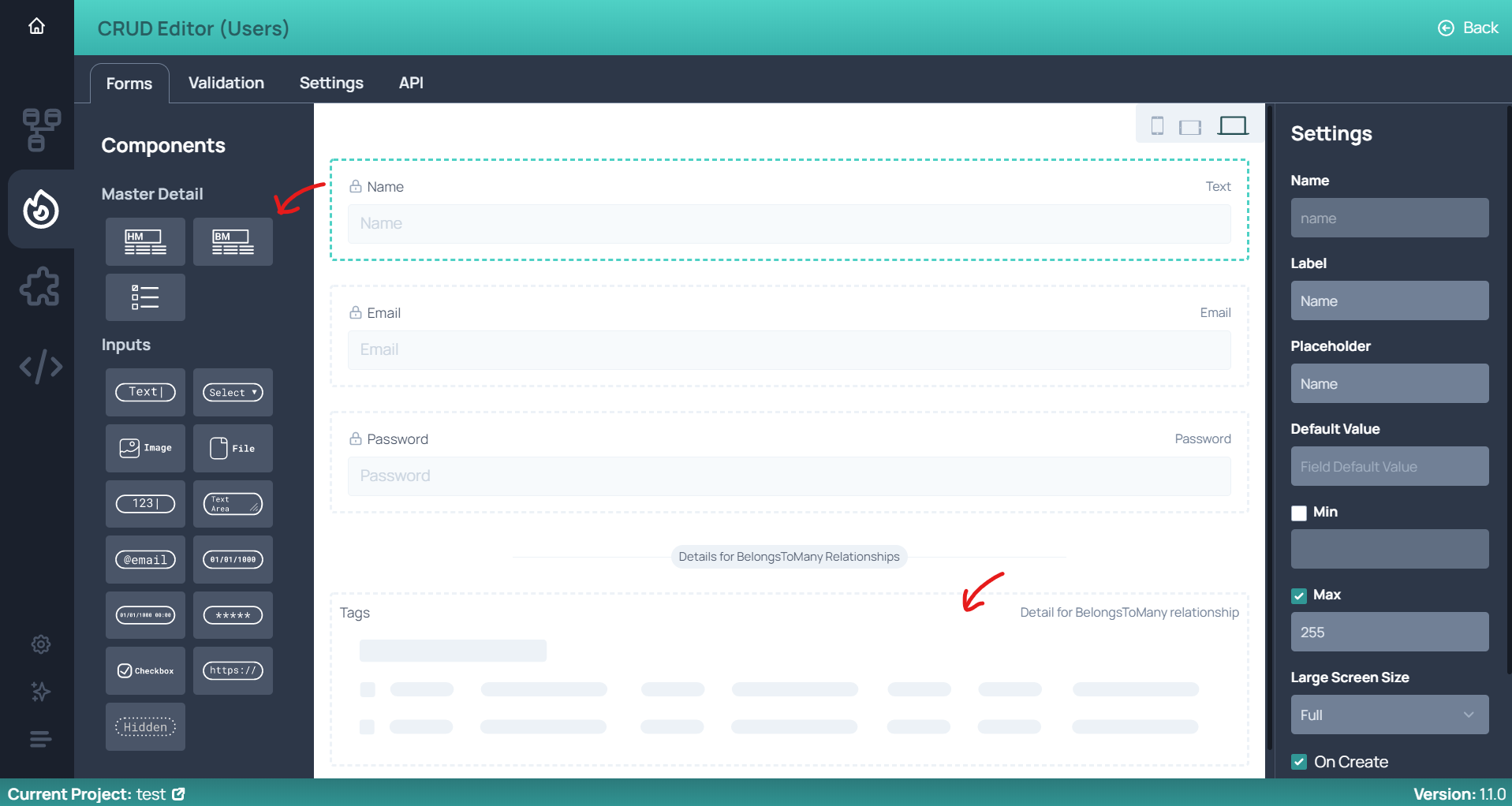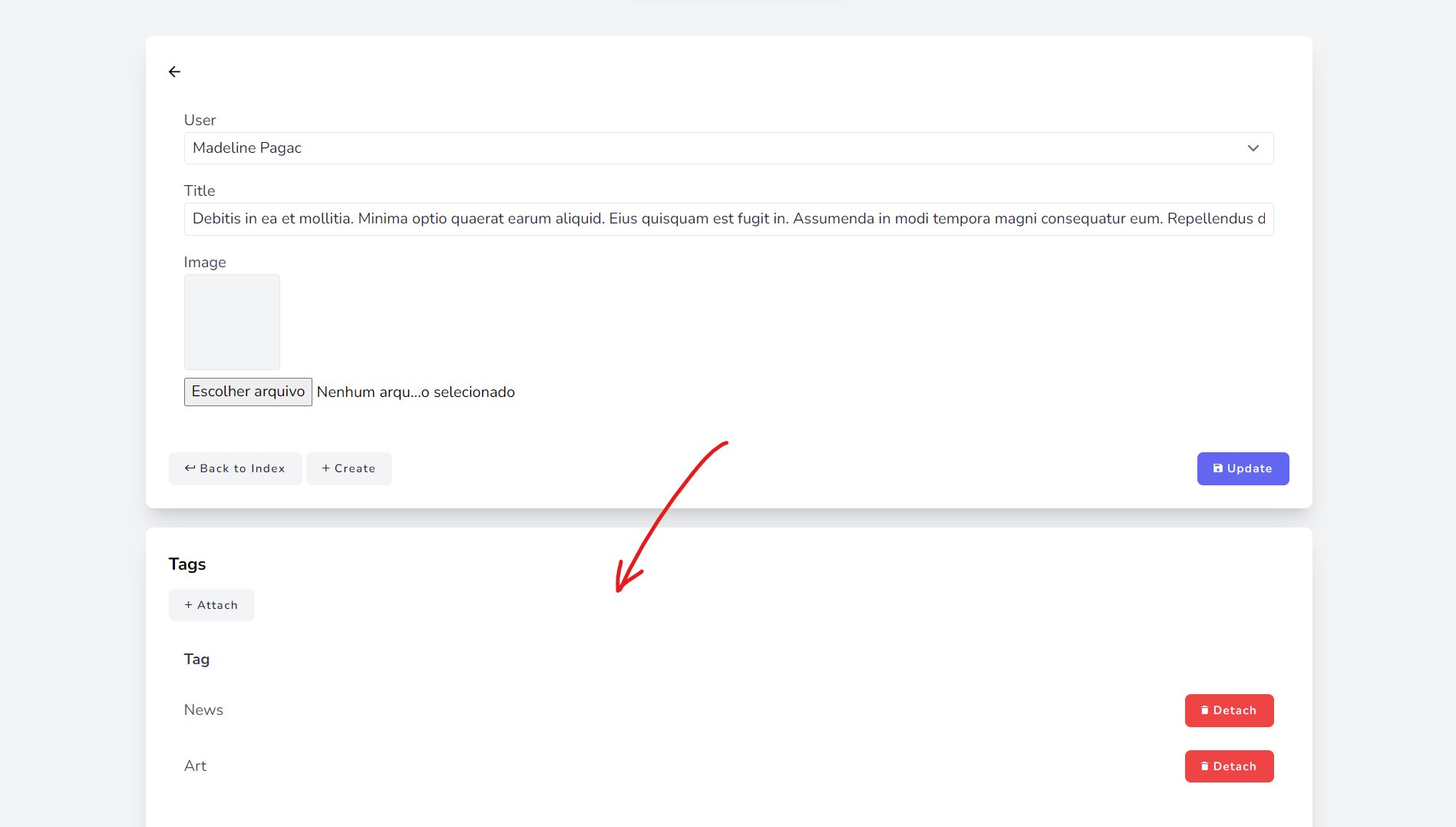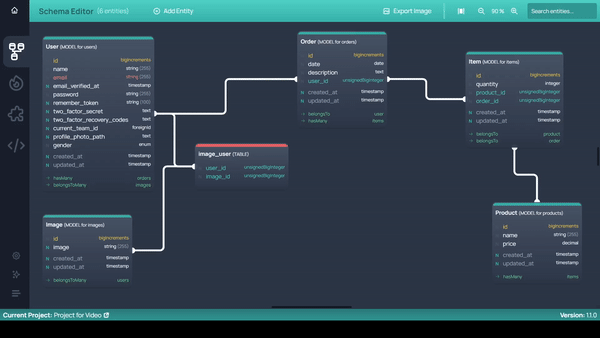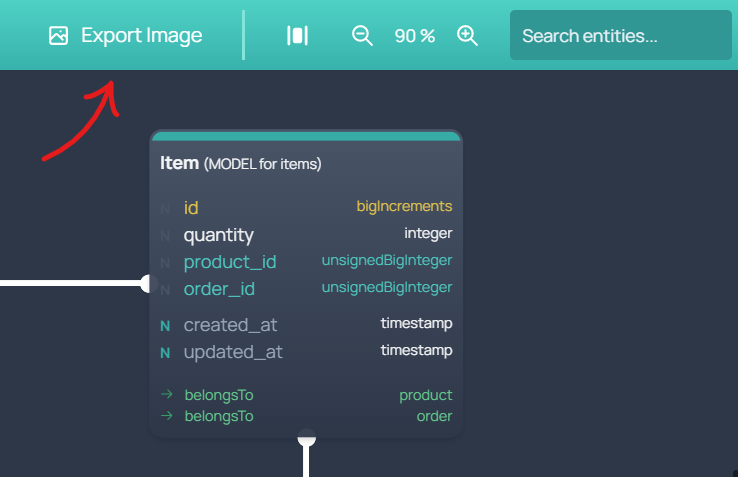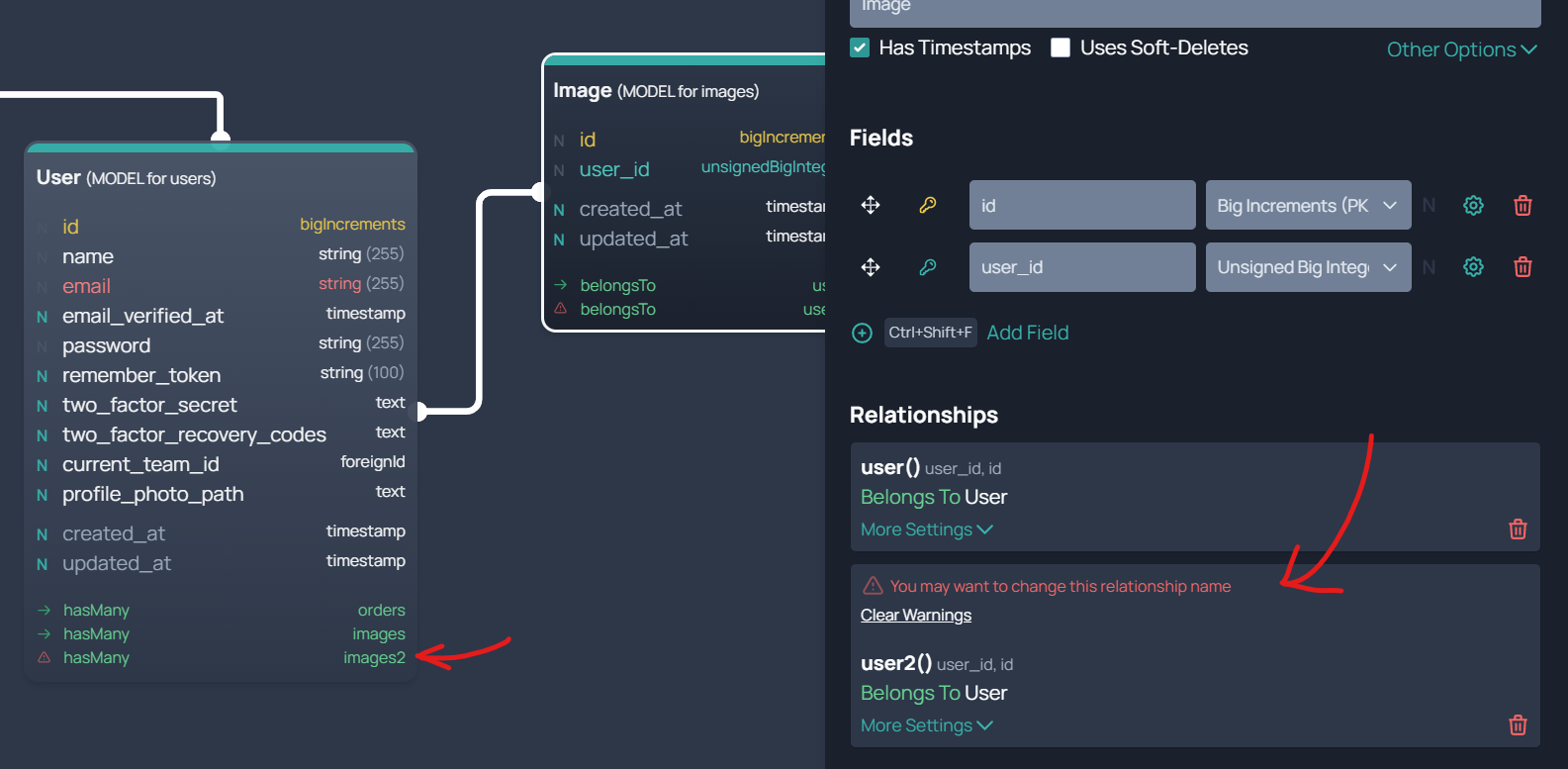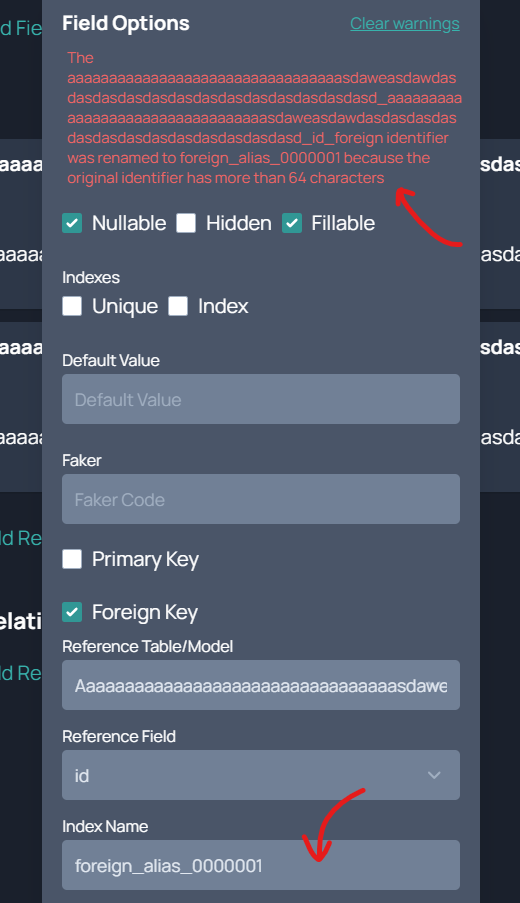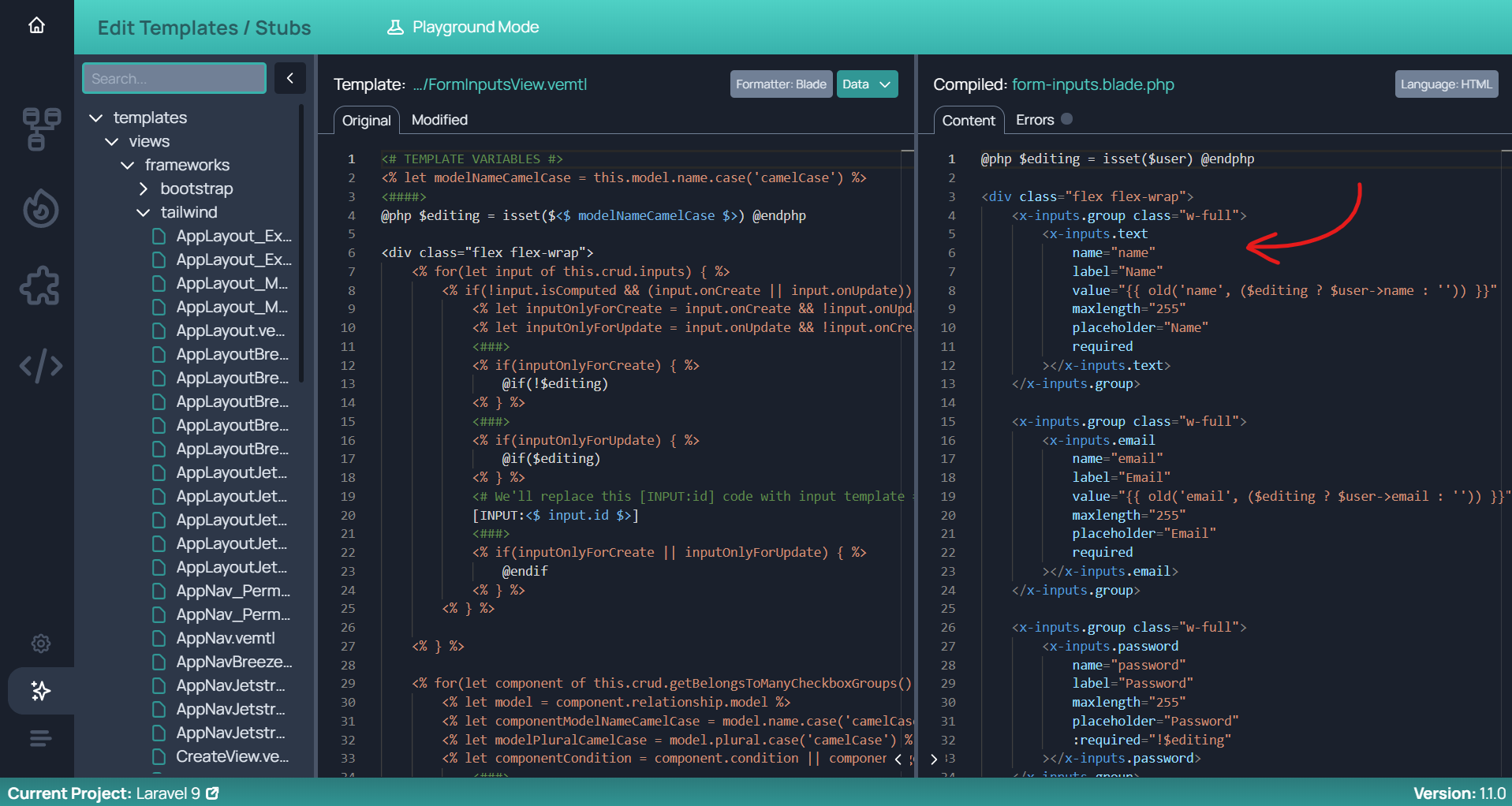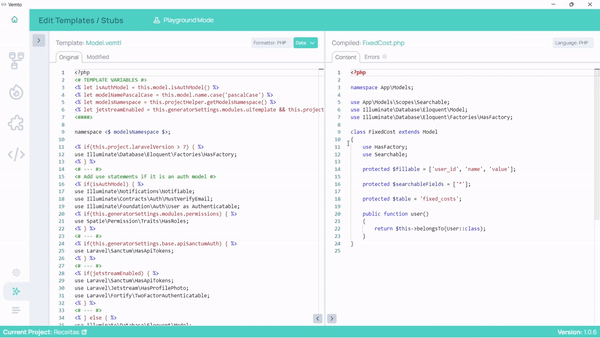Vemto 1.1.0 supports Laravel 9 - Changelog
Two weeks after the Laravel 9 launch, we are bringing Vemto 1.1.0 which has full support to generate code using it and brings improvements, bug fixes, and new features.
Without further ado, let's what's new:
Laravel 9 support
When creating a new project, Vemto will start it with Laravel 9 by default:
Master-Detail for "Belongs To Many"
Now Vemto has a complete set of Master-Detail components for basic relationships, including "Belongs To Many":
Here you can see an example of this component on a working application:
Centering entities on screen when creating them
Previously, when creating an entity, it always appeared at a predefined point in the Schema, which caused the hassle of having to scroll and drag it to the desired position.
Now, Vemto will generate the entity always close to the center of the screen (with some variation to avoid one entity on top of the other), facilitating the visualization. In addition, it will run a small animation that will make it easier to find the new entity.
Export Schema as an image
It is now possible to export the Schema as a PNG image:
In some environments, the PNG image is not generated (usually due to problems with the video driver). In such cases, Vemto will generate an SVG file of the entire Schema.
Relationship duplication prevention
When creating two relationships of the same type and with a similar structure, Vemto will prevent them from using the same name and will generate a new name, as well as an alert that you would possibly like to change it:
Preventing the creation of indexes longer than 64 characters
If the index name of a foreign key exceeds 64 characters, Vemto will generate an alias and add a warning so you can rename the index:
Templates Editor - Rendering inputs on FormInputs.vemtl
In previous versions of Vemto, it was not possible to preview the rendering of inputs when editing the "FormInputs.vemtl" template. From this new version, the template will be rendered correctly.
Templates Editor - Collapsing Editors
Now you can also collapse the editors on the Templates Editor to facilitate viewing the code:
Other improvements
- Fixed the Filament plugin to work with Number inputs
- Fixed the Filament plugin to correctly show textarea inputs on the index page
- Fixed the Laravel Nova plugin to correctly work with inputs that have different validation on "Create" and "Edit" forms
- The executePhp method from the plugins API now only executes if the project folder exists, avoiding errors during the code generation
- Added a way to get the PHP version from the plugin API
- Fixed the file explorer to correctly fit the screen
- Fixed the Master-Detail components variables names to avoid collisions with relationships names
- Fixed the Vemto's Titlebar to don't collapse on specific resolutions
- Fixed the password inputs default validation to include a nullable rule